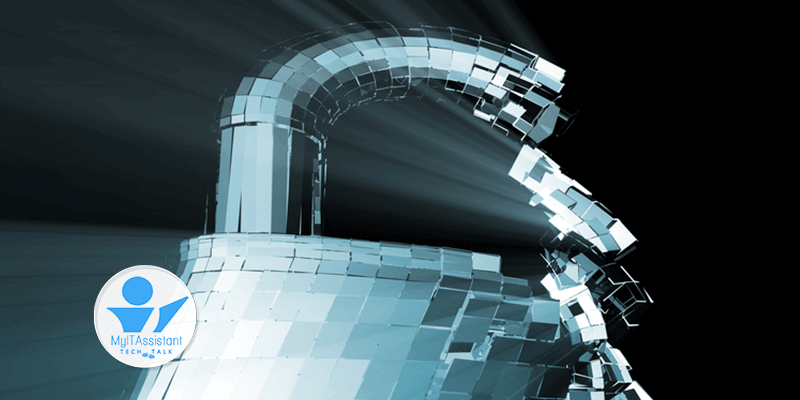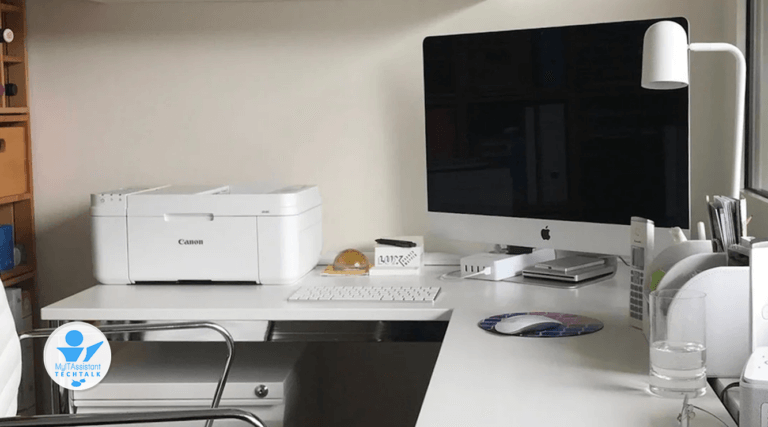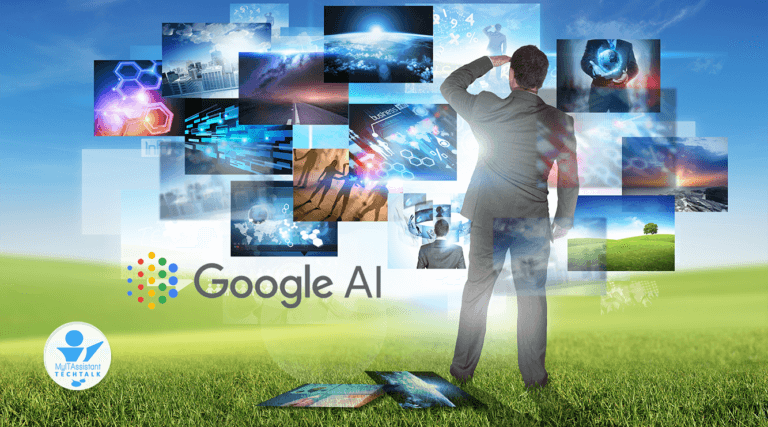Taken Hostage
You have less than a minute before all your files on your computer are gone – documents, pictures, music, movies, favorites, emails, contacts, calendars, downloads, and backups. Everything! Anything connected to the computer, such as external drives and share folders, will share the same fate. The attack will be swift, precise, and without warning. It will strategically prevent any attempts to circumvent its agenda. It will disappear as fast as it came, leaving a ransom message behind – a ransom note.
This kind of attack is called ransomware. It aims to kidnap digital information on the computer and leave a note behind demanding money. Payment requires Bitcoin, which has the potential to keep the anonymity of cyber criminals.
Where did the files go? They remain where they were but encrypted. They stay as useless and accessible files without a key to access them. The same technology used to protect our sensitive information from others becomes used against us. Encryption is a way to achieve data security. It is a mathematical combination of extremely long and complex characters, representing a lock that protects something. So complex that it is infeasible with current technologies to break.
Memories, moments, messages, and essential documents – all gone. The shock and devastation left behind are hard to imagine. And this impact is wide spread beyond our personal home computers – its hospitals, schools, small to large businesses, utility companies, and government agencies. To better understand, monetary damages in 2015 by a single infection caused more than $325 million in losses. And it’s escalating. The number of new known ransomware infections has doubled in the last 5-months, and they are becoming more sophisticated.
At present, anti-ransomware solutions do not exist for consumers. However, I heard that Malwarebytes has a beta solution in the works.
So how can you protect yourself? Take a proactive approach, create backups of all your data, and store it safely away from your computer. This will become your fail-safe if you become a victim. Secondly, create a system image of your computer to restore the system if necessary. I recommend recreating these images regularly to keep up with installed programs and customized changes you may have added since the last time. Lastly, look into a web protection solution capable of identifying and blocking known threats to and from your computer. This will minimize risks by increasing communications security within and from your computer.
A couple more thoughts:
- These malware infections come from clickable links. Be cautious, as their appearance may be deceptive. If in doubt, don’t do it.
- Connect with websites that offer a secure connection. Avoid insecure websites.
- Paying the ransom is not advisable.
Please spread the news, as it affects us all!

President | Founder
Ransomware is one of the fastest-growing cyber threats that can lead to significant financial and reputational damage to individuals and businesses alike. To protect yourself against ransomware attacks, it is essential to stay vigilant and follow some simple steps. Firstly, ensure that your operating systems and software are updated with the latest security patches and fixes. Secondly, implement a reliable anti-virus and anti-malware software and keep it up to date. Thirdly, avoid opening suspicious or unexpected emails and their attachments, and never click on unsolicited links. Lastly, maintain regular backups of your important data and store them in a secure location. By following these basic cybersecurity practices, you can minimize the risk of ransomware, safeguard your sensitive data, and protect yourself from potentially devastating financial losses.