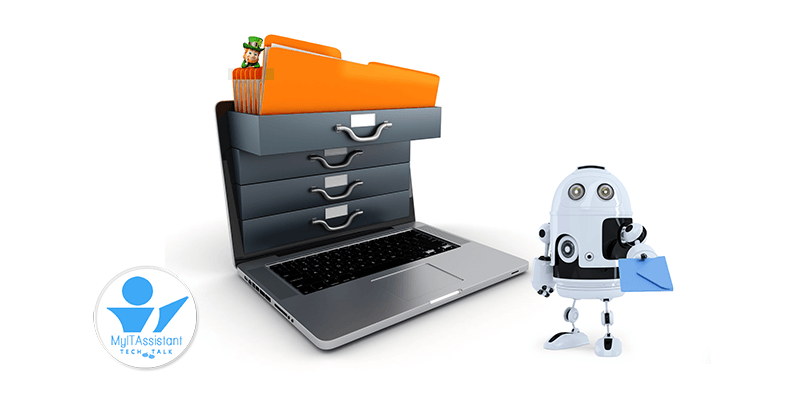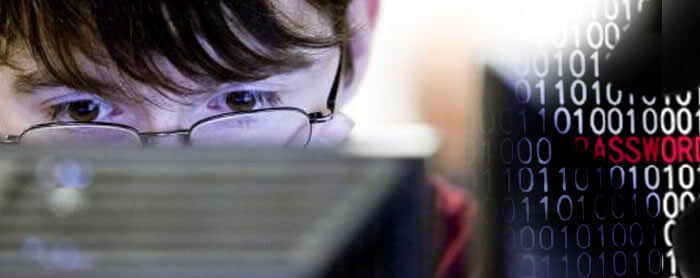Windows 8.1 Tip – Start Page
Remember the old START button, in the lower left corner, we all have been used to clicking for years… well Microsoft decided to improve it. Since Windows 8 the Windows Start page is the start button in full view. Just as with the old Start button, you can simply start typing to find programs that begin with the letters you type, and launch them without having to scroll across tile screens. The Start page can be customized to suite your needs, making it easier to use your favorite programs. You can group and arrange the tiles.
And finally if you need to go back to your Start Page, take your mouse to the lower left corner of your screen and the Start Icon will appear. Click and you will see your Start page in full view.