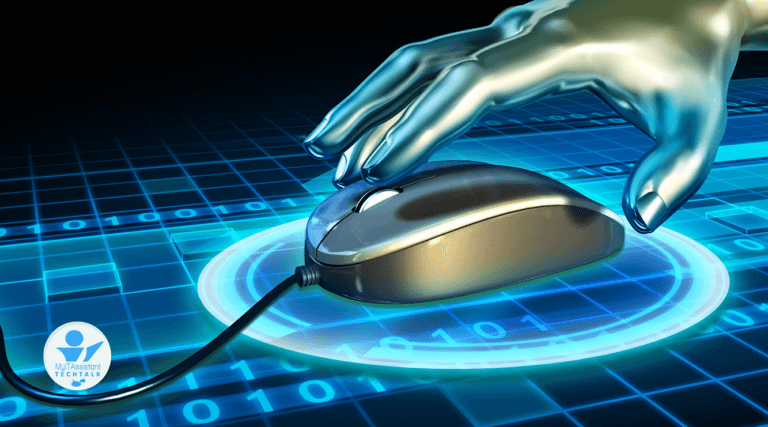Effortlessly Fax via Gmail
Looking to streamline your workflow by sending faxes from your Gmail account? Look no further! We've got you covered with this helpful guide on how to easily send faxes without leaving your Gmail account. Say goodbye to the hassle of managing two separate accounts and say hello to greater efficiency! We're excited to help you save time and increase productivity with this easy-to-follow guide. So let's get started and simplify your faxing process today!
Although many may consider sending a fax outdated nowadays, there are still some industries where it is necessary to do so. Luckily, Gmail offers a great solution for those who want to streamline their faxing process! It’s incredibly easy and practical to send a fax from your Gmail account.
Here, we have laid out all the necessary steps for you to follow:
1. Open your Gmail account and click on “Compose”.
2. Add the fax number you want to send the fax to, followed by “@efaxsend.com”.
3. Compose your message like you would with an email and attach the document you want to fax.
4. Double-check everything and hit the “Send” button!
5. Check your “Sent” folder to ensure that the fax went through successfully.
With these steps, it’s simple to send faxes from your Gmail account and streamline the whole process; perfect for busy businesses or individuals who are always on-the-go!

President | Founder
Are you tired of navigating your digital space alone? Let MyITAssistant be your trusted technology partner! Our tailored solutions offer reliable and secure assistance to unleash your full digital potential. With our expert team, you can finally experience the convenience and ease of a community that supports your unique needs. Join us today and take the first step towards reaching your digital goals with confidence. You’ve got this!