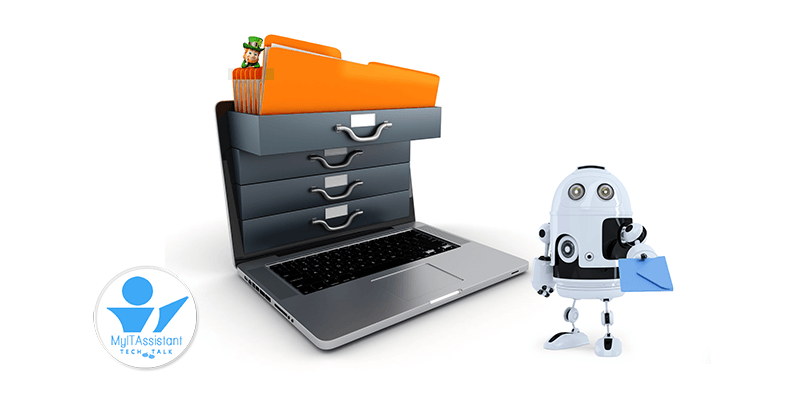Can you recover your Outlook files?
Its always a good thing to ensure you are prepared. If you use Microsoft Outlook for mail, this might be the perfect time to verify you can recover all your Outlook information. If something were to happen, emails, contacts, calendar events and tasks could be lost. Outlook stores this information into a single file that can quickly become very large, especially if you get a lot of attachments. The file is stored as a PST file, unless of course you use Microsoft Exchange.
For the purposes of this writing, I am sharing a simple solution that will automatically backup your Outlook 2013 when it closes. Simply set how often to backup the files and place you want to store your backups… and away you go!
So how do we achieve this? We’ll I recently discovered a free plugin on CodePlex that picked up where Microsoft left off. The plugin is called Outlook 2013 Backup Plugin. You can Google it, download it from MyITAssistant, or visit the CodePlex website.
Once installed you will find a new tab along the top of Outlook called BACKUP. Click it, and you will discover the settings options for it.
Now if your like me and leave Outlook open all the time, it will probably not get backed up often enough. So to ensure your Outlook gets backed up regularly, I recommend setting up a Scheduled Task that closes Outlook gently – not forced. I have a script that I use myself that the Scheduled Task runs – found here.
If you need help setting this up or have questions, let me know.