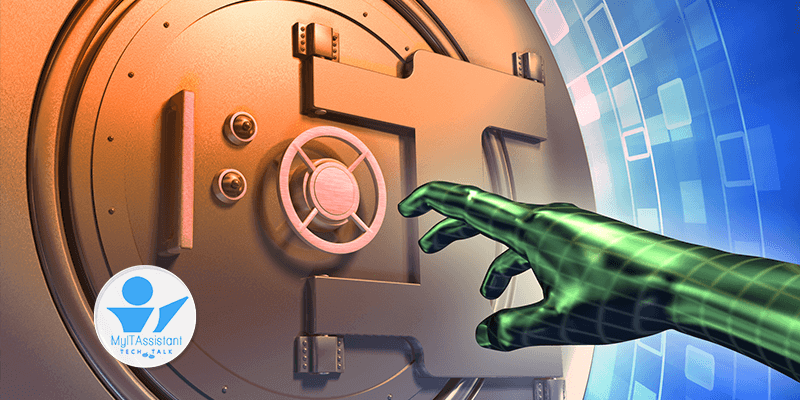Dust Bunnies
Routine computer maintenance is a great thing that is often overlooked. Typically when people think of computer maintenance they think of what is on the computer, software and code. In this case, we are speaking of what is in your computer, physically – more specifically DUST. Dust accumulates inside your computer every moment, of everyday that it is running – it sucks it in through vents and fans. Overtime the dust thickens and clogs airway, restricting the computer from cooling itself down. Eventually if not taken care of the computer ends up getting hotter and hotter, burning itself up.
The solution is relatively simple – canned air. Use only moisture free canned air, for electronics. Never, I repeat never use a vacuum unless its specifically a computer or electronics vacuum. The static build up created by a vacuum can damage the computer.
Tips:
- Turn off, DISCONNECT POWER and all cables before spraying the computer. If its a laptop, take out battery too.
- Wear a mask to prevent breathing in dust and elements in the canned air.
- Go outdoors to spray the computer.
- Be aware that the blast of air may be strong enough to damage the computer, spray from a distance.
- Use in brief spurts, avoid spraying too long in one area.
Check your computer regularly, one to two times a year should be more than enough.
If you need help, have questions, or need to schedule a time to have us perform the cleaning email [email protected] or call 480.422.0322.