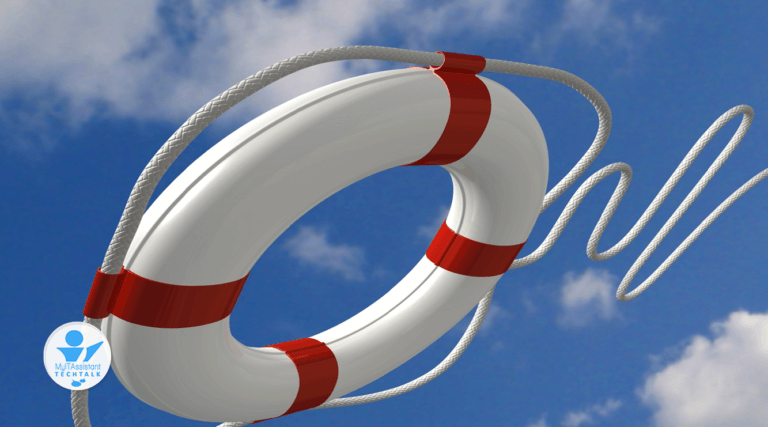Is your Data Safe?
We have a backup service available that would suit your needs, without needing a server. The Data Guardian service is a local and online backup service that is HIPAA compliant – offering up to military grade encryption, if you desire it. As with our website hosting services, you would need to be a subscriber of our services. Rates are $3.99 plus $0.60 per GB storage a month. All data is compress anywhere between 25%-75% depending on the type of data being backed up.
Now, here are a few choices that you have pertaining to how you can backup your data, mix and match to best suite your needs and redundancy efforts.
- Backing up on Local Computer ($0 cost)
Is a minimal, but definitely not a recommended solution. If hard drive fails, so does everything else on it. Its prone to failure, water, theft and hardware corruption.
- Online backup (charged to per data stored ($0.10 to $0.90)
The ultimate solution to avoid fire, water or theft issues. Depending on service, your might find HIPAA compliance and military grade encryption is available. Downfall, is monthly charges based on storage size. Typical online services are cloud based, meaning that more than one computer in multiple data centers hold copies of the data.
- Dedicated server ($2,000+)
Best choice if you plan to remotely access your data (work from home), while maintaining security to sensitive data. Costly solution, due to Microsoft licensing. Down falls are local fire, water or theft. Securing server can deter theft, but you will increase the overall cost another $250+. You can put the server in an enclosed cage to deter access and theft, but you might consider water or fire contingencies. Typical servers have multiple drives installed, which offer data redundancy within itself – less prone to total data loss. Overall great solution if you are using the server for something else as well, perhaps Remote Desktop Connection.
- Dedicated Network Accessible Storage (NAS) device ($600+)
Great choice if you plan to have a server or not. It is be far the cheapest long term solution (keep in mind everything has a lifespan). Down falls are local fire, water or theft. You can secure the NAS to deter theft. Many NAS devices support multiple drives (offering redundancy if one of the drives fail) within it – less prone to total data loss, unless zapped by electricity (recommend UPS to avoid this).
No matter what solution you decide to go, you can always add another layer of data redundancy. Data redundancy is important, which most businesses fail to achieve. Data redundancy insures that you have multiple copies and layers of protection in case “things go wrong”. I recommend always keeping an eye on this. Someone told me once which I firmly believe – “The number of redundant copies you have of something, describes the importance it has to you.”