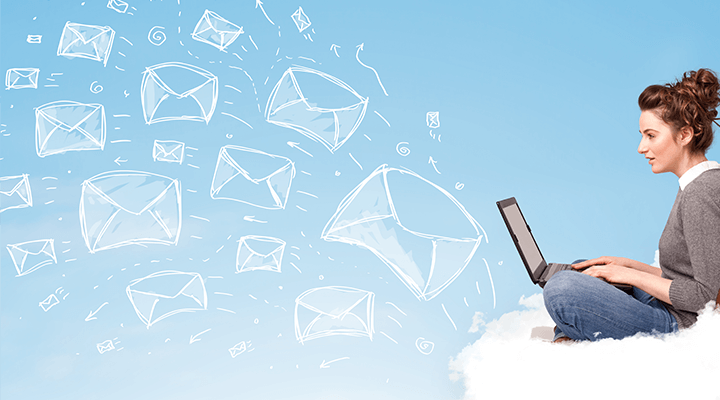Managing Email
Thank you for joining us on Zoom!

President | Founder
Good morning and welcome to another Coffee with Russ.
A subject that connects us all at home, work, and everywhere in between is email. Are we managing our email or dealing with it?
Over the years, I have accumulated a few observations and suggestions to help alleviate the relentless flood of emails. Hopefully, some may be useful and effective for you.
Organization
Everything starts and begins with organization. The organization “will be” and “mean” different to everyone. However, it requires consistency. For example:
- Someone that deletes all emails daily.
- Someone that always files emails into folders.
- Perhaps a combination of the above.
If you find yourself doing something different daily or sporadically, consider adopting some organization that meshes with you. Consistency will help provide the groundwork for other adaptations.
If you organize by folders, check the structure of them. Are they grouped effectively (by subjects, alphabetical, last name, date)? Do they make sense to you, or are they sporadic? Example:
- Inbox
- Social Mail
- My Mail
- 2023
- Personal
- Family
- Home
- Business
- Clients
- Adams, B
- Smith, A
- Williams, D
- Vendors
- Clients
- Personal
- 2023
The organization improves the searching, archiving, and storage of emails.
Real Mail
Real mail represents what is wanted primarily from the people we know or want.
- Add these to your contacts, address book, and email whitelist to improve the identification of wanted emails.
- Trick: create a folder called “My Mail,” then create a rule to automatically move incoming emails from people in your contact list or address book to this folder.
Social Mail
Several years ago, this new email classification emerged between wanted and unwanted emails. Social represents awareness and encourages social interactions.
- Trick: create a folder called “Social Mail,” then create a rule to automatically move incoming emails from social accounts (Facebook, Twitter, Instagram, etc.) to this folder.
Junk Mail
Unfortunately, this type of email is endless. Spam will constantly find its way in.
- Adding to a junk list can be daunting and unproductive.
- Tip: Never click unsubscribe links; they affirm the email address is collected and read.
- Trick: most email services have what they call a “blacklist”. Adding unwanted email domains to this list is better than adding them to a junk list.
Conclusion
Rather than picking out spam and unwanted email from your inbox, consider the opposite.
I’ve mentioned a few tricks above, time to show you the benefit. Everything important will be filtered out of your inbox, leaving it primarily junk mail. A quick scan to ensure there is no Real Mail, then delete it or add it to your junk list.