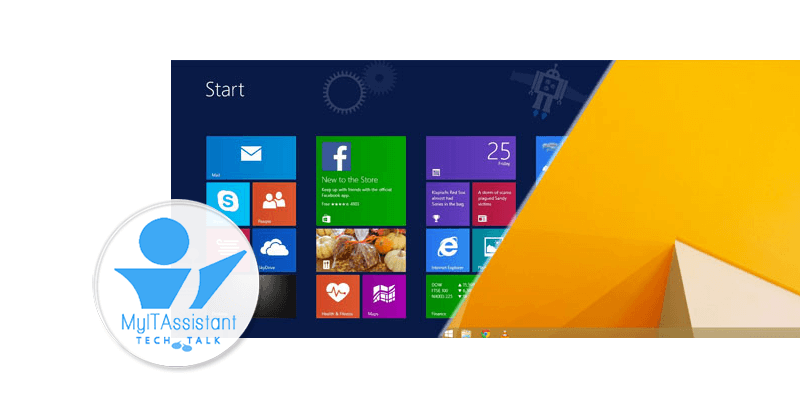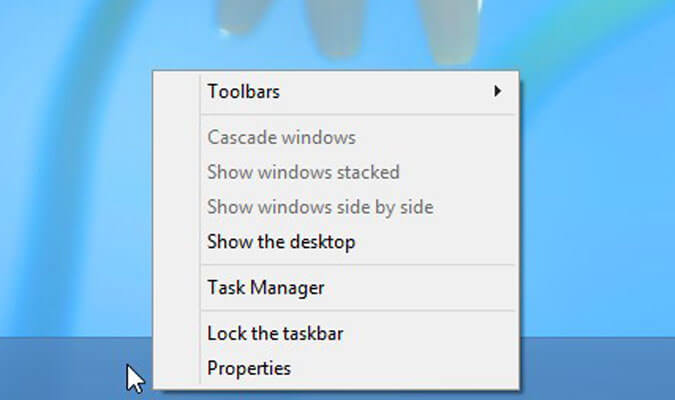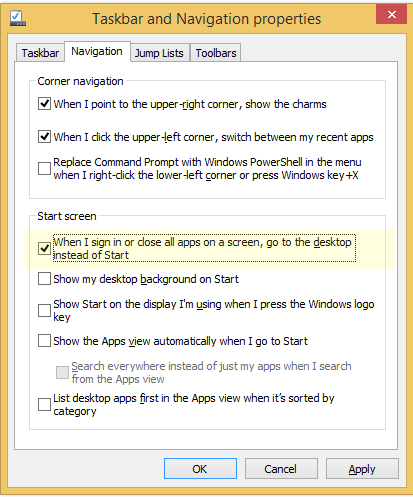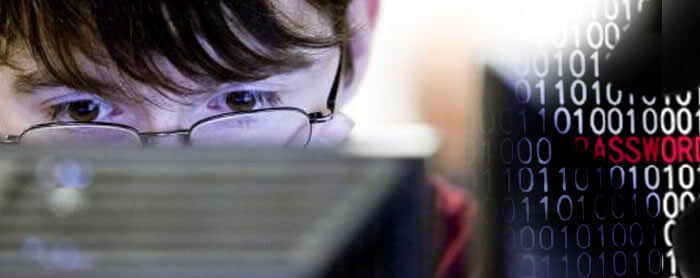Windows 8.1 Tip – Boot to Desktop
When Windows 8.1 boots up it goes directly to the Windows Start page, showing the tiles. This may not be productive for you. A simple change can be made to go directly to the desktop.
Follow the steps below and you will be good to go:
- From your Desktop, Right Click the Windows Taskbar, running along the bottom of the screen – an options menu will appear, select Properties.
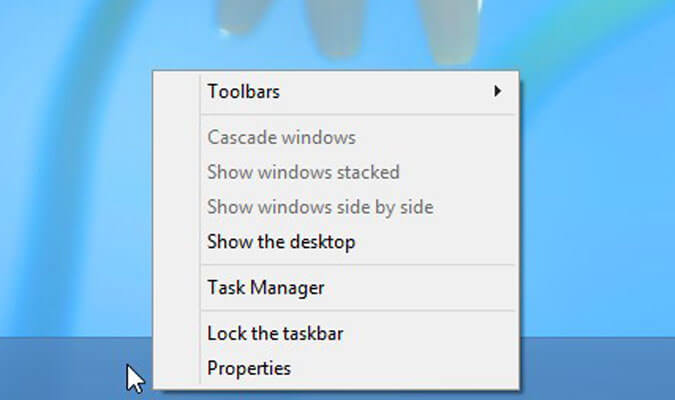 .
. - The Taskbar and Navigation Properties window will open, select the tab that says Navigation.
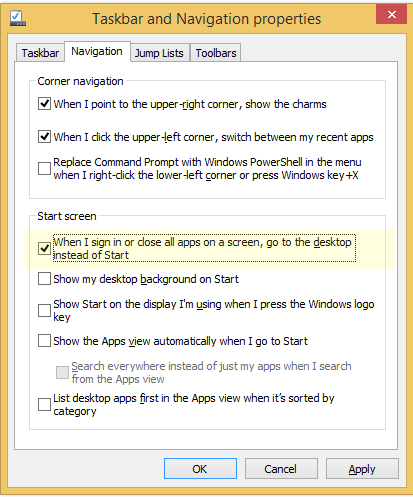
- Under the section Start Screen, click the first option (When I sign in go to the desktop instead of Start).
- Now log off and then back in to see the affect. You will be taken directly to your desktop.