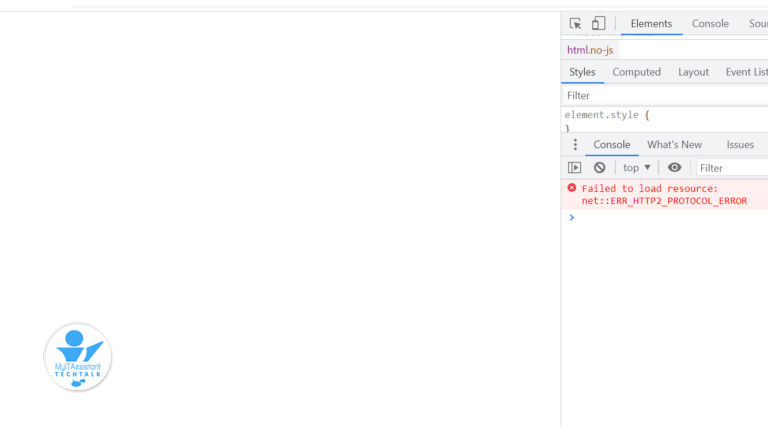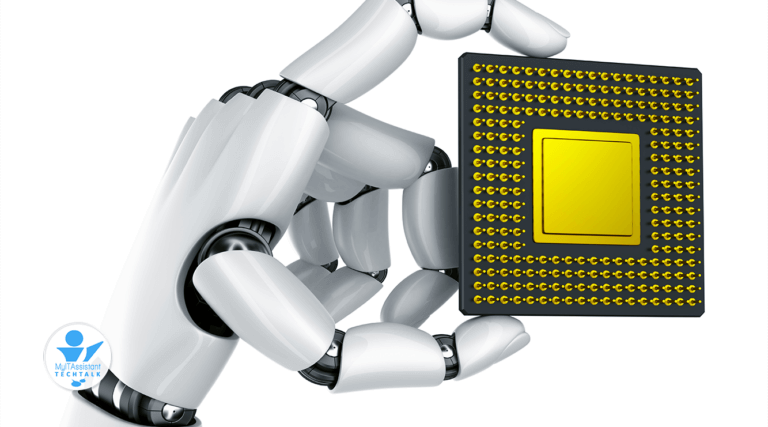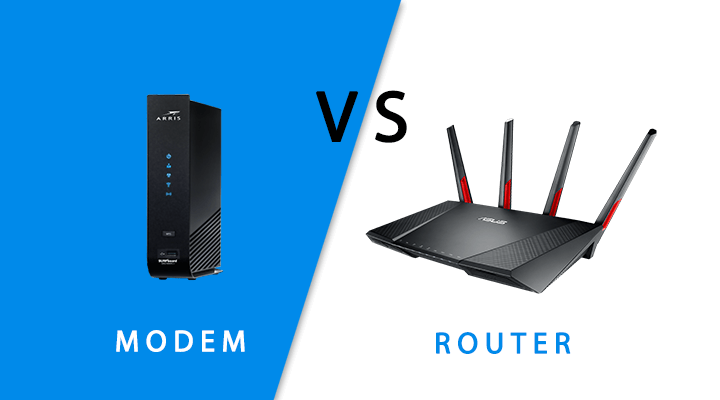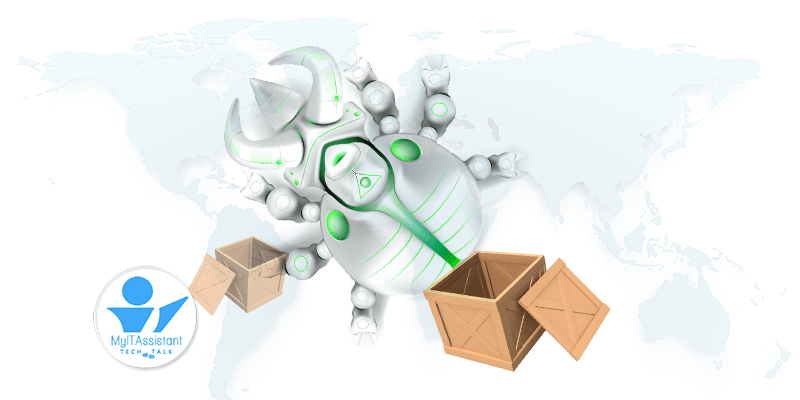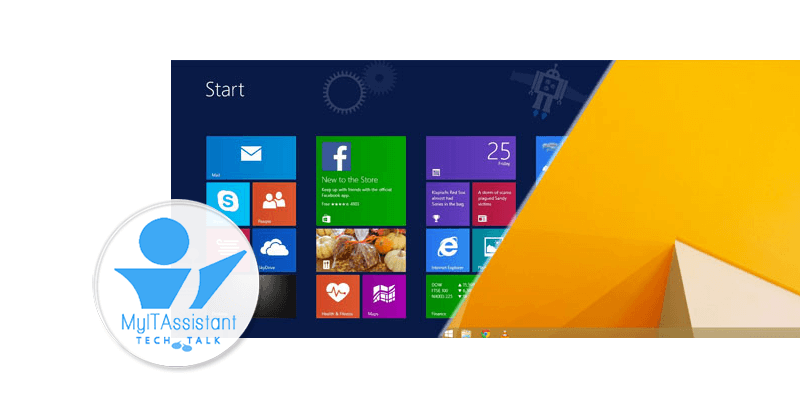2 Windows 10 Tools You Might Find Worth Using
2 Windows 10 Tools You Might Find Worth Using
There are two productivity tools every Windows 10 user should be aware of and benefit from – Snip & Sketch and Nearby Sharing. These are both simple to use and easy to understand.
Snip & Sketch
For those that love to copy and paste this productivity tool will make your day. It’s perfect for capturing screenshots. Use Snip & Sketch to copy anything seen on your screen, by dragging the mouse over that area. It’s extremely simple and convenient to use.
For those that have not heard of Snip & Sketch, I encourage trying this free Windows App. It can be found by searching for SNIP & SKETCH in the Windows Search bar, or on the Internet.
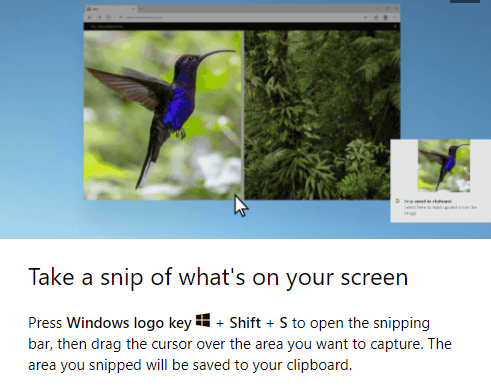
For more information, click the following link to learn more about this Windows 10 productivity tool:
https://snippingtools.com/snip-and-sketch-windows-10/
Nearby Sharing
For those that envy Apple users using AirDrop to transfer files between Apple devices envy no more. Windows 10 has opened those doors and possibilities with Nearby Sharing. Nearby Sharing allows any file to be shared to nearby devices, people, and applications.
Here is how to activate Nearby Sharing on your Windows 10 device. Go to Settings -> System -> Shared Experiences and turn on the NEARBY SHARING toggle. Below that will be an option to select whom can share and receive content from.
Once Nearby Sharing is activated, sharing files is easy. Simply right-clicking the file, then select Share. Select what will receive the file. If to another computer, that computer will be prompted to accept the file. That’s it.
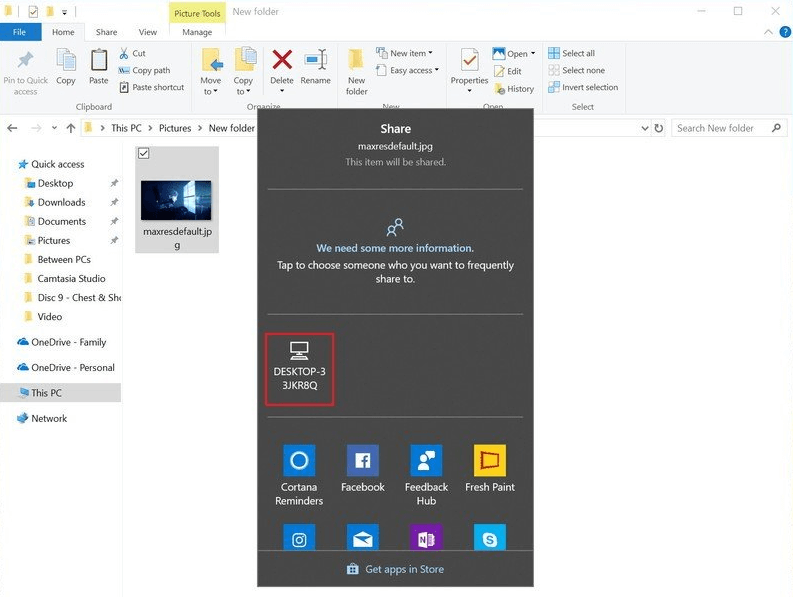
For more information, click the following link to learn more about this Windows 10 productivity tool:
https://support.microsoft.com/en-us/windows/share-things…

President | Founder
Our team is dedicated to helping you get the most out of your technology by offering tips, tricks, and troubleshooting advice for both Windows and Mac operating systems. Whether you’re a seasoned user or just starting out, our articles and guides cover a wide range of topics to help you stay productive and efficient. We understand that technology can be overwhelming at times, but don’t worry – we’re here to make things simple and easy to understand. So whether you’re looking for tips on how to speed up your computer, or need help with a specific issue, don’t hesitate to reach out to us for assistance. We’re always happy to help!