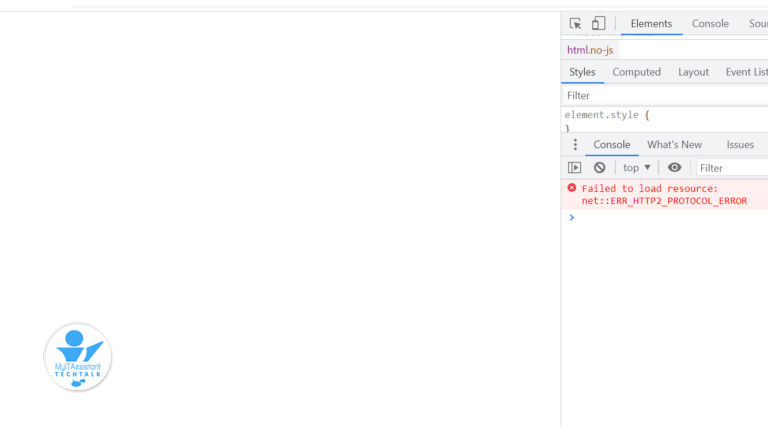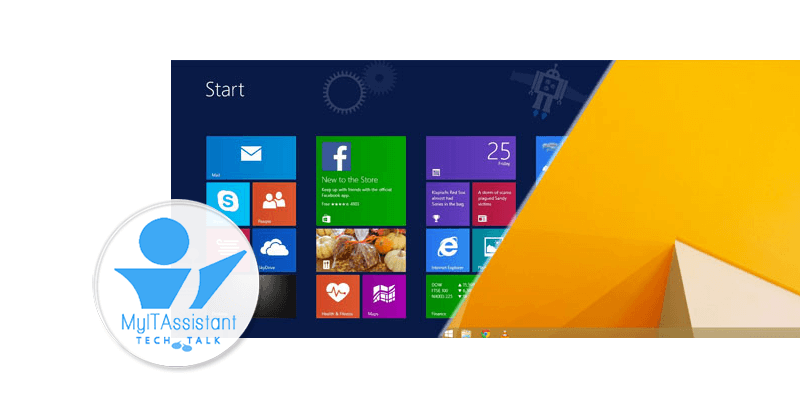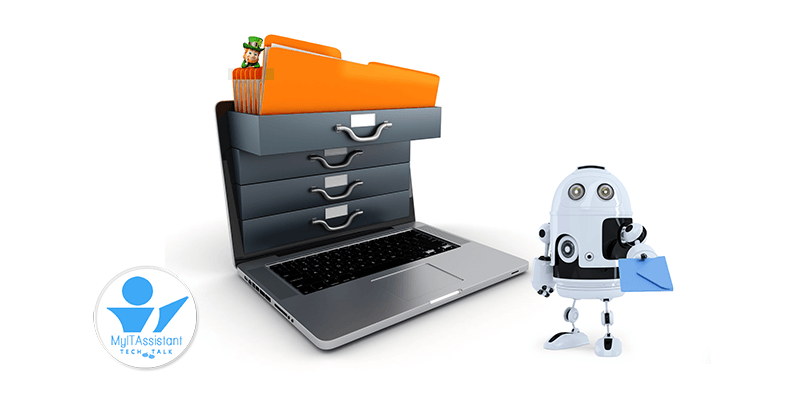Exposing Fake Threats – Warnings, Alerts, and Resolve
Exposing Fake Threats - Warnings, Alerts, and Resolve
The news of being compromised shatters the soul. By instinct, we react with an emotional connection to what is being perceived. Regardless of how true or untrue it may be, our emotional reaction is something that was orchestrated.
Playing with emotions is nothing new in the world of marketing. It’s an art form mastered in movies, tv shows, and advertisements that engages an audience. The visual graphics, sounds, and wording are all orchestrated to perfect a targeted emotion.
These same tactics are used against us on the Internet. Specifically in windows that portray warnings of being compromised or infected. They occur unexpectedly. Warnings of “Don’t turn off your computer or shut down“. They may show a list of viral or trojan infections to “prove” it’s real. Some will include loud repeating sounds or a voiced announcement. Another common element is a phone number to call or a link to click. All to ensure emotions of fear and distress are felt.
DON’T FALL FOR IT… it’s a sham. It’s an intentional scam to profit from emotional fears. Typically they will falsely misrepresent themselves as part of a known company or variant of (“Microsoft”, “Windows”, “Apple”). They will want to remotely connect to the computer and “fix” the problem. In addition, push services offerings of protection and security. Unfortunately, if it gets this far they got what they needed – turn off the computer, hang up the phone, and get professional assistance immediately.
Identifying Key Elements Its Fake
- A phone number or "link to fix the problem"; and
- A phrase like "Don't turn off your computer"; or
- A recorded voice or sounds.
What To Do
When you get any kind of notification like this, here is what you can do:
- Stay calm. Refrain from becoming emotional.
- Never call a displayed number. If a phone number is displayed to fix or resolve a problem it’s fake. Ignore it – never call a number that you don’t recognize or can verify.
- Never click a link. If a clickable link is displayed it’s fake. Ignore it -Never trust a click inviting you to fix or resolve something.
- The window is frozen or won’t close. Turn off the computer. Contact your computer support person to diagnose and resolve.
- A voice recording is heard. If a recorded message is heard and repeats, turn off the computer. Contact your computer support person to diagnose and resolve.

President | Founder
Our Private Mail service has been tailor-made to cater to your needs and ensure that your conversations remain confidential. You can now communicate without a care in the world, knowing that your privacy is our top priority. Don’t be held back by the fear of your messages being seen by unintended individuals anymore. With our easy-to-use platform, you can send your most sensitive documents and stories safely. Join the thousands of satisfied users who have put their trust in our privacy-first approach and experience the freedom of secure communication. Sign up today and let us help you take control of your privacy!